Add new Virtual OS, the one i used is Windows 7. Create it's image file (.iso) use Disk Utility.
 |
| Making of .iso in Mac. |
First, insert the Windows CD Installer to DVD ROM which is detected in SuperDrive. Click "New Image" to create an .iso of the Windows Installer. Use DVD/CD master as Image Format, and don't use any Encryption.
To make it become .iso just rename it extension when Windows7.cdr has been created. Then create a new Virtual OS, click on + symbol and click New..
First is directing the .iso to Installation Media and choose the operating system.
And because i still don't have it's key, just continued it. This step is for set the OS propeties.
Finally it's done! You can see my new OS, Windows 7 on my Virtual Machines list.









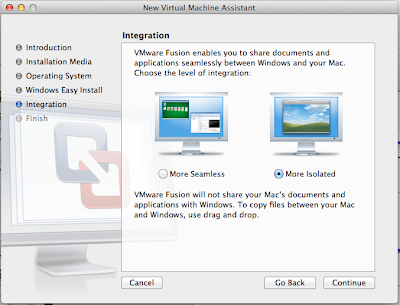

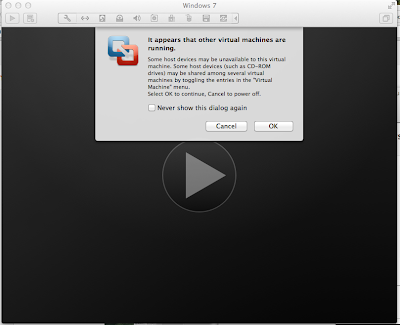




0 comments:
Post a Comment